Home - Scripts - Website Development
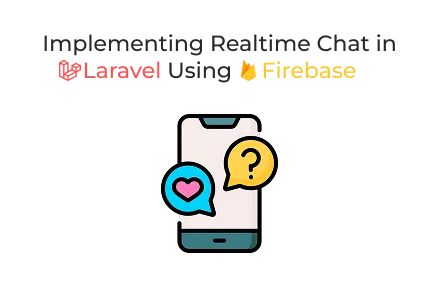
Real-time chat built with Laravel and Firebase offers secure, fast, and scalable communication, enabling instant synchronization and improving user engagement for modern web applications.
Key Points
Real-time communication has become a crucial feature of modern applications. Whether for customer support, collaboration tools, or social networking, chat features help keep users engaged. If you're planning to hire a PHP developer or looking for reliable website development services, creating a real-time chat with Laravel and Firebase is a smart choice. Laravel provides a strong backend, while Firebase ensures smooth web app development with instant message delivery.
In this article, we will explain how to connect Laravel with Firebase Realtime Database to build a real-time chat system.
Laravel is popular for custom web development because it provides robust authentication, database management, and scalable APIs. However, implementing real-time communication often involves a complex WebSocket infrastructure.
Firebase solves this problem by providing:
This makes it easier for companies providing website development services to quickly and efficiently deliver chat-enabled applications.
Add Firebase Admin SDK to your Laravel app:
Place your service account file in a safe directory (e.g., storage/app/firebase/).
Update .env:
For development, use simple rules:
Later, customize rules to ensure proper security and data ownership.
Here’s how to generate Firebase tokens and push messages:
Update routes/web.php:
Add Firebase SDK in your Blade template:
Once the base is ready, you can enhance your chat system with:
These improvements are very beneficial in web app development projects where user engagement and scalability are key priorities.
By combining Laravel and Firebase Realtime Database, you can create a feature-rich real-time chat without managing WebSocket servers. Laravel provides security through authentication and validation, while Firebase ensures smooth real-time synchronization.
If you’re planning to launch a chat-enabled application, working with professionals in custom web development or choosing full-cycle website development services can save time and ensure quality. And if you need expertise, you can always hire a PHP developer experienced in integrating Firebase with Laravel for efficient web app development.

©2025Digittrix Infotech Private Limited , All rights reserved.