Home - Scripts - Website Development
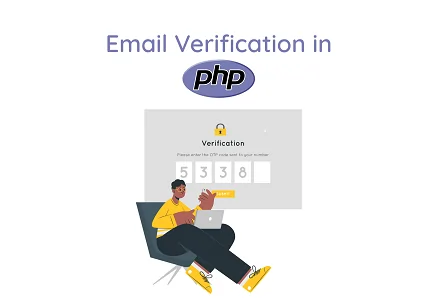
Implementing email verification in PHP enhances security, reduces fake signups, and ensures user authenticity by validating their email before granting full access to your platform.
Key Points
Implementing email verification is a crucial part of securing user registration on your web application. This guide walks you through creating a secure email verification system in PHP using PHPMailer and a MySQL database. The flow includes user registration, token generation, email sending, and email verification. If you’re planning custom website development, adding email verification enhances security and user trust.
Manage your project with the following structure for clarity and maintainability. Whether you're working on a small project or enterprise-level website development services, this structure ensures clean code management.
Users.sql: SQL file to create the users table
Config.php: DB and mail configuration
Register.php: Handles user registration and sends a verification email
Mail.php: Send email using PHPMailer
Verify.php: Verifies the user's email using a token
Before anything else, you need to create a database table to store user registration details along with a verification token.
This table stores user credentials, a unique verification token, and an is_verified flag to indicate whether the email has been verified. When you hire PHP developers, ensure they understand the importance of structured and normalized database design like this.
This file contains database connection logic using PDO for secure and efficient interactions with MySQL.
Update these variables with your database credentials. The try-catch block ensures graceful handling of connection errors. If you are partnering with a development company that offers website development services, make sure they use PDO or other secure connection methods.
This script handles the registration form submission. It hashes the password, generates a unique token, stores the user in the database, and sends a verification email.
The bin2hex(random_bytes(32)) ensures a secure token is generated for each user. When working with teams that offer custom website development, this security layer is often a standard recommendation.
This script uses PHPMailer to send emails. It should be installed via Composer:
If you hire PHP developer for your project, ensure they are experienced with PHPMailer for reliable email delivery and configuration.
This script handles email verification. It validates the token from the URL, checks the database and updates the user’s verification status if valid.
This script ensures tokens are one-time use by setting them to NULL after successful verification. Many website development companies implement this as a standard feature for secure user onboarding.
Prevents spam and fake signups
Secures your login system
Ideal for SaaS, eCommerce, and member-only platforms
Essential features when you hire PHP developer teams or freelancers
Need help implementing this? Consider working with experienced developers who offer reliable website development services to ensure scalability, security, and performance.
Email verification in PHP adds a powerful layer of security to your user registration process. By verifying users’ email addresses, you ensure that each user is legitimate, reduce the risk of bots, and improve user trust. Whether you're building your project or working with an agency that offers custom website development, this guide gives you everything you need to get started.

©2025Digittrix Infotech Private Limited , All rights reserved.