Compare Swift and Flutter for mobile app development. Understand their performance, popularity, and salaries to make the best choice for your project needs.
Highlights
With Over 14 years of Experience in the IT Field, Helping Companies Optimise there Products for more Conversions
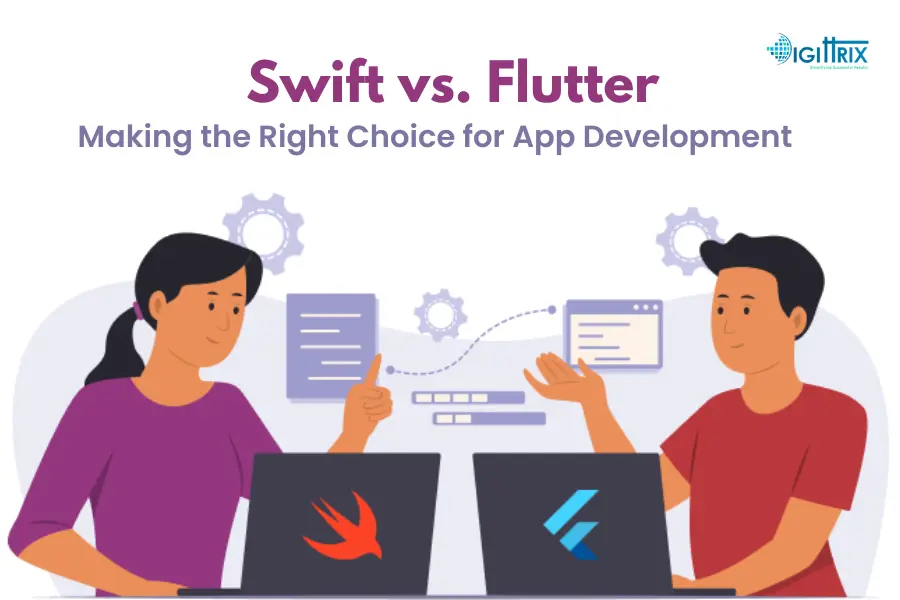
Mobile applications have revolutionized the way we interact with technology, access information, and perform various tasks, thanks to the widespread use of smartphones and tablets. Mobile apps have become indispensable tools in our daily lives, whether for business, entertainment, or productivity.
The process of creating a mobile app involves a series of steps, including ideation, design, development, testing, and deployment. One of the most critical decisions in this process is choosing the right framework for app development. The choice of framework can significantly impact the development process, the app's performance, and its long-term sustainability.
Have an app idea? Learn the key steps to turn your idea into reality.
Selecting the appropriate framework for mobile app development is crucial for several reasons:
The right framework can streamline the development process, reducing the time and effort required to build an app. This efficiency is particularly important in the fast-paced world of technology, where getting your app to market quickly can make a significant difference.
A well-chosen framework can help control development costs. It often comes with pre-built components, libraries, and tools that can save developers from reinventing the wheel, reducing the overall project expenses.
Mobile apps can be developed for multiple platforms, such as iOS and Android. Choosing a framework that supports cross-platform development allows developers to write code once and deploy it on various platforms, saving time and resources.
The framework can significantly impact the app's performance. Some frameworks are optimized for speed and efficiency, while others may lead to sluggish, resource-intensive apps. Performance is crucial because users expect fast and responsive experiences. According to BitsWits In 2024, Swift holds the 9th position with a 2.76% market share globally.
As your app grows, you'll need a framework that allows for scalability and easy maintenance. Choosing the wrong framework can lead to scalability challenges and higher maintenance costs over time.
When selecting the right framework for your mobile app development project, several factors must be carefully considered:
Determine whether you need to develop for iOS, Android, or both. Some frameworks specialize in cross-platform development, while others are platform-specific.
Consider the programming language the framework uses. Choose a language that aligns with your team's expertise and the app's requirements. Common languages include Java, Swift, Kotlin, JavaScript, and Dart.
Frameworks with active communities and strong support tend to have better documentation, frequent updates, and a wealth of resources to help developers overcome challenges.
Evaluate the framework's performance capabilities, including speed, responsiveness, and resource efficiency. Look for benchmarks and case studies to assess its track record. According to Miquido Swift cuts iOS load times by 30%, while Flutter boosts rendering by 25-50%.
Different frameworks may offer varying levels of support for creating attractive and user-friendly interfaces. Consider your app's design requirements and the ease with which you can achieve them using the framework.
Check if the framework supports the integration of third-party libraries and services, which can be essential for adding features like authentication, payment processing, and social media sharing.
Security is paramount in mobile app development. Ensure that the framework provides robust security features and supports best practices for securing user data.
Consider the licensing costs, if any, associated with the framework, as well as any potential costs related to learning and training for your development team.
Swift is a powerful and modern programming language developed by Apple for building applications across their ecosystem, including iOS, macOS, watchOS, and tvOS. It was first introduced in 2014 as a replacement for Objective-C, aiming to provide a more efficient and developer-friendly alternative.
Safety: Swift incorporates safety features that help developers write more reliable code. It has optional types, which reduce the chances of null pointer errors, and it enforces strict type checking.
Performance: Swift is designed to be highly performant. It's built with a focus on optimization, which results in faster execution compared to some other languages.
Expressiveness: Swift offers a clean and concise syntax that is easy to read and write. This can lead to more maintainable codebases.
Interoperability: Swift is designed to work seamlessly with Objective-C, allowing developers to leverage existing Objective-C libraries and gradually migrate their codebases to Swift.
Open Source: Swift is an open-source language, which means it benefits from contributions from developers worldwide. This has led to a growing ecosystem of libraries and frameworks.
Performance: Swift is known for its speed and efficiency. It's often faster than Objective-C, which can result in more responsive and smoother mobile apps.
Safety: Swift's strong type system and safety features help reduce the likelihood of runtime errors and crashes, making it easier to write robust and stable code.
Readability and Maintainability: Swift's clean and expressive syntax simplifies code writing and maintenance. This can lead to shorter development cycles and easier collaboration among developers.
Interoperability: Swift can work seamlessly with existing Objective-C code, making it easy for developers to integrate legacy libraries and frameworks into their Swift projects.
Growing Ecosystem: Swift's open-source nature has led to a growing community and a rich ecosystem of third-party libraries and tools, which can speed up development and provide additional functionality.
Playground: Swift includes a feature called Playground, which allows developers to experiment with code and see results in real time. This is particularly useful for learning and prototyping.
Learning Curve: While Swift's syntax is designed to be user-friendly, it can still be a challenge for developers coming from other programming languages, especially if they are new to Apple's ecosystem.
Swift Evolution: Swift is a relatively young language, and as it evolves, it may introduce breaking changes in newer versions. This can require developers to update and adapt their code.
Limited Cross-Platform Support: Swift is primarily intended for Apple platforms. While there are efforts to make it more cross-platform, it may not be the best choice if you need to develop multiple operating systems.
Smaller Talent Pool: Compared to more established languages like Java or JavaScript, the pool of experienced Swift developers may be smaller, which can impact hiring and team building.
Dependency Management: While there are tools like Swift Package Manager and CocoaPods for managing dependencies, dependency management in Swift can be more complex compared to some other languages.
Flutter is an open-source UI (User Interface) software development toolkit created by Google. It is designed to build natively compiled applications for mobile, web, and desktop from a single codebase. Flutter uses the Dart programming language, and it provides a comprehensive set of tools, widgets, and libraries to facilitate the development of cross-platform applications. One of its key features is the ability to create visually appealing and highly customizable user interfaces.
Cross-Platform Development
Flutter allows developers to write code once and use it to create applications for both Android and iOS platforms. This significantly reduces development time and costs.
Fast Development
Hot Reload is a standout feature in Flutter, enabling developers to see the instant effect of code changes in the app without restarting it. This speeds up the development process and enhances productivity.
Expressive UI
Flutter provides a rich set of customizable widgets, making it easy to create visually appealing and consistent user interfaces across platforms.
Performance
Flutter's architecture enables high-performance apps. It compiles native ARM code, resulting in smooth and responsive user experiences.
Open-Source and Community Support
Being open-source, Flutter benefits from a robust developer community, which means continuous improvements, updates, and a wide range of third-party packages and plugins.
Access to Native Features
Flutter offers native-like performance and access to device features and APIs, allowing developers to integrate device-specific functionalities seamlessly.
Cost-Effective
Developing a single codebase for multiple platforms reduces development and maintenance costs over time.
Consistency
Flutter ensures UI consistency across platforms, reducing the need for platform-specific UI adjustments.
Limited Native Modules
While Flutter provides access to many device features, some platform-specific functionality may require the development of custom plugins or native code integration.
Large App Size
Flutter apps can have a larger file size compared to native apps due to the inclusion of the Flutter engine, which might not be ideal for apps with strict size constraints.
Learning Curve
Developers familiar with Dart may find it easier to pick up Flutter, but there can be a learning curve for those new to both Dart and Flutter.
Limited Ecosystem
While Flutter has a growing ecosystem of packages, it may not have as extensive a library as some other development frameworks.
Limited Web Support
While Flutter has made strides in web development, it may not be as mature as other web-focused frameworks like React or Angular.
Not Ideal for All Apps
Flutter may not be the best choice for highly specialized or resource-intensive applications, where native development might offer more advantages.
Swift and Flutter are both popular programming languages and frameworks for building mobile apps. Here are some successful apps that have been built using Swift and Flutter:
Instagram: While Instagram primarily uses Objective-C and Python, they have started incorporating Swift into their codebase for certain features. It's one of the most popular social media apps worldwide.
Uber: Uber uses Swift for some of its iOS app development. The app has revolutionized the ride-sharing industry.
Airbnb: Airbnb also utilizes Swift for iOS development. It's a well-known platform for finding and booking accommodations.
LinkedIn: LinkedIn, the professional networking platform, has integrated Swift into its iOS app development for improved performance and maintainability.
Lyft: Similar to Uber, Lyft also utilizes Swift for iOS app development in its ride-sharing service.
Alibaba: Alibaba, one of the largest e-commerce companies in the world, has developed its Xianyu app using Flutter for its smooth and engaging user interface.
Google Ads: Google Ads, a key product of Google, used Flutter to build their app, which allows users to manage their advertising campaigns.
Reflectly: Reflectly is a popular journaling app built with Flutter. It provides a visually appealing and user-friendly interface for users to record their thoughts and emotions.
Hamilton: The official app for the Broadway musical "Hamilton" was built using Flutter. It offers fans access to exclusive content and ticket purchasing.
Topline: Topline is a music streaming app that uses Flutter to provide a unique and enjoyable music listening experience.
These are just a few examples of successful apps built with Swift and Flutter. Both languages and frameworks have their strengths and are capable of creating high-quality, cross-platform, and native mobile applications.
There is no one-size-fits-all answer when it comes to choosing between Swift and Flutter for mobile app development. Both have their strengths and weaknesses, and the decision should be based on the specific needs and goals of your project. Whichever technology you choose, staying up-to-date with the latest developments in the mobile app development landscape is crucial for success in this fast-paced industry. If you are still confused and require expert advice, feel free to book an appointment with us.
Planning to build an e-commerce app? Learn about the development process and costs involved.
When deciding between Swift and Flutter for your mobile app development needs, expert guidance can make all the difference. At Digittrix, we offer professional assistance in choosing the right technology and developing your app to perfection. According Flatirons to Swift developers earn around $83K, Flutter about $82K in the U.S.
Build Mobile app with us , We are a leading mobile app development Company with 14 years of Experience and having expert mobile developers at DIGITTRIX!
If you too want to build a mobile app and are unsure of how to begin the process, schedule your appointment or book your consultation today with our expert technical managers by calling +91 8727000867
or write to us for all your queries at digittrix@gmail.com

Do you need help in Mobile App development ?




Join over 1500+ businesses we've already helped!

©2026Digittrix Infotech Private Limited , All rights reserved.