Building a chat app like Telegram needs solid planning, coding, design, and security to deliver real-time messaging, cloud storage, and smooth communication features.
Highlights
With Over 14 years of Experience in the IT Field, Helping Companies Optimise there Products for more Conversions
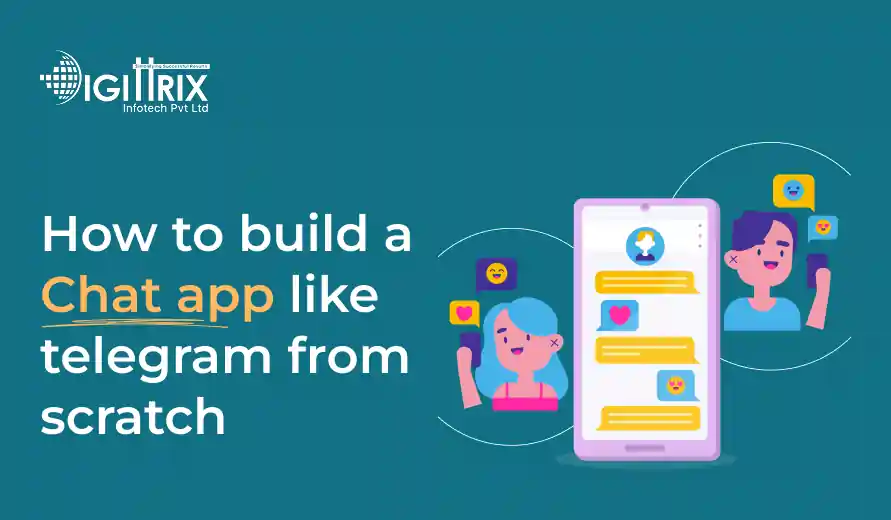
Instant messaging has become one of the most popular features of modern communication. Apps like Telegram, WhatsApp, and Signal have changed the way people connect instantly. Telegram, in particular, is known for its security, speed, and group management features. If you’ve ever thought about creating a chat app like Telegram, this guide will walk you through the entire process from idea to launch.
Building a chat app isn’t just about coding; it’s about establishing a strong foundation that guarantees safety, usability, and scalability. Whether you’re a startup or a business expanding your digital presence, knowing how to develop such an app will give you a clear path forward.
Building an anonymous social chat app? Check out Digittrix’s expert guide to ensure privacy and security in your app!
Before you begin, it’s important to understand how Telegram works. Telegram is known for its fast speed, end-to-end encryption, cloud storage, and support for multiple devices. Users can start a chat on one device and pick up on another without losing data.
When building a Telegram clone app, it’s essential to fully grasp these features:
Understanding these core functions clearly will guide you in deciding what to include in your app.
Planning is the foundation of any project. Make a list of all essential features before writing any code. Here are the key features that your chat app like Telegram should have:
The clearer your feature list is, the easier the development process will go.
Good design makes your app enjoyable to use. The interface should be clean, minimal, and well-organized. Keep your color scheme light and easy to read, use clear icons, and ensure consistent spacing.
In mobile app development, design is essential to keep users engaged. The layout should allow quick navigation between chats, contacts, and settings. For example, Telegram’s design highlights simplicity, showing only what users need without unnecessary elements. Follow this principle for your own version to make sure your app feels intuitive and efficient.
Once your design is complete, begin developing the backend. The backend acts as the control center of your app, handling message delivery, authentication, notifications, and media storage.
Here’s how you can build it step-by-step:
A custom app development company can help with these tasks if you lack in-house technical expertise. They make sure your backend stays fast and stable even as user traffic increases.
The chat interface is the core of your project. This is where users spend most of their time. Design it to send and receive messages instantly with no delay.
Important points for a robust chat system:
When building your chat app like Telegram, ensure that performance stays high even during heavy usage. You can optimize message storage, compress media files, and implement caching for quicker loading.
User trust depends on how secure their communication is. Telegram became popular mainly because it emphasizes privacy. Therefore, your app must safeguard every piece of data that users share.
Key steps for establishing secure communication:
Security isn’t a one-time task; it’s an ongoing process. Regularly update your systems and check for vulnerabilities.
Once your basic version is functioning, you can enhance your Telegram clone app development by adding advanced features like:
These features enable you to compete with established apps while maintaining your unique version.
Testing is one of the most crucial stages in mobile app development. A single bug can ruin the user experience or lead to security vulnerabilities. Perform various types of testing, including:
Testing on various devices and operating systems guarantees your app performs well everywhere.
After thorough testing, your app is ready for launch. Upload it to the Google Play Store and Apple App Store. Prepare a clear description, screenshots, and a short video to highlight the main features.
Before launching, you can run a beta version to gather user feedback. Fix any final issues before the public release. Once live, keep monitoring user activity and server performance to ensure stability.
Many businesses choose to partner with a custom app development company that offers post-launch services, including updates, maintenance, and bug fixes. This ensures the app remains functional and secure over the long term.
After launching, promotion is essential for attracting users. Use these straightforward yet effective strategies:
As your user base grows, continue improving features based on feedback and trends.
Building an app is only the start. Ongoing updates ensure your app remains relevant and competitive. Regular releases introduce new features, enhance performance, and retain user satisfaction.
Some key maintenance tasks include:
Proper maintenance keeps your chat app like Telegram, running smoothly and attractive over time.
Even though you can start independently, hiring experts can save time and avoid mistakes. A professional custom app development company can assist with design, development, and maintenance. They manage everything from planning architecture to implementing security protocols and testing performance.
These companies provide app development services for startups and businesses, helping them create high-quality applications without technical issues. With experienced developers, your app can launch quicker and run smoothly across different platforms.
Looking to enhance user engagement? Check out Digittrix’s guide on building a live chat app with Socket.io and elevate your app's communication features!
Building a chat app like Telegram from scratch requires planning, patience, and strong technical skills. From understanding core features to development, testing, and ongoing maintenance, each stage is crucial in shaping the final product.
If you're planning to enter the messaging industry, investing in building a Telegram clone app can be a wise decision. With the right strategy and a dependable custom app development partner, you can create a secure and scalable communication platform that meets today’s digital communication demands.
By blending creativity with reliable app development services, your new messaging solution can stand out and provide users a fast, secure, and enjoyable way to connect globally.
Want to build a powerful chat app like Telegram with modern features and secure communication? Digittrix can help you turn your idea into reality with expert planning and top-quality telegram clone app development.
From real-time one-on-one chats to large group channels, we create messaging platforms that work smoothly on Android, iOS, and web. Our team prioritizes fast message delivery, encryption, file sharing, and multi-device sync to provide users with a seamless experience.
Whether you need a private messaging solution, a professional communication app, or a global chat network, Digittrix offers comprehensive app development services with precision and care. As a leading custom app development company, we handle everything from backend architecture and UI design to testing and post-launch support.
With over 14 years of experience in mobile and on-demand app development, Digittrix guarantees your project is scalable, secure, and user-friendly.
Start creating your Telegram-style chat app today! Contact us at +91 8727000867 or email digittrix@gmail.com to schedule a free consultation with our development specialists.

Do you need help in Mobile App development ?




Join over 1500+ businesses we've already helped!
It generally takes around 4 to 8 months to build and test a fully functional app, depending on the complexity and number of platforms.
Yes. With the help of a custom app development company, small businesses can build secure and scalable chat apps suited to their budget.
Use end-to-end encryption, SSL certificates, two-factor authentication, and regular security updates to maintain strong user data protection.

©2026Digittrix Infotech Private Limited , All rights reserved.