Want to know key tools that enhance online learning, such as interactive whiteboards, learning management systems, and collaboration apps. These resources help teachers engage students and facilitate effective digital education.
Highlights
An enthusiastic developer and skilled business management expert with over a decade of experience in the field
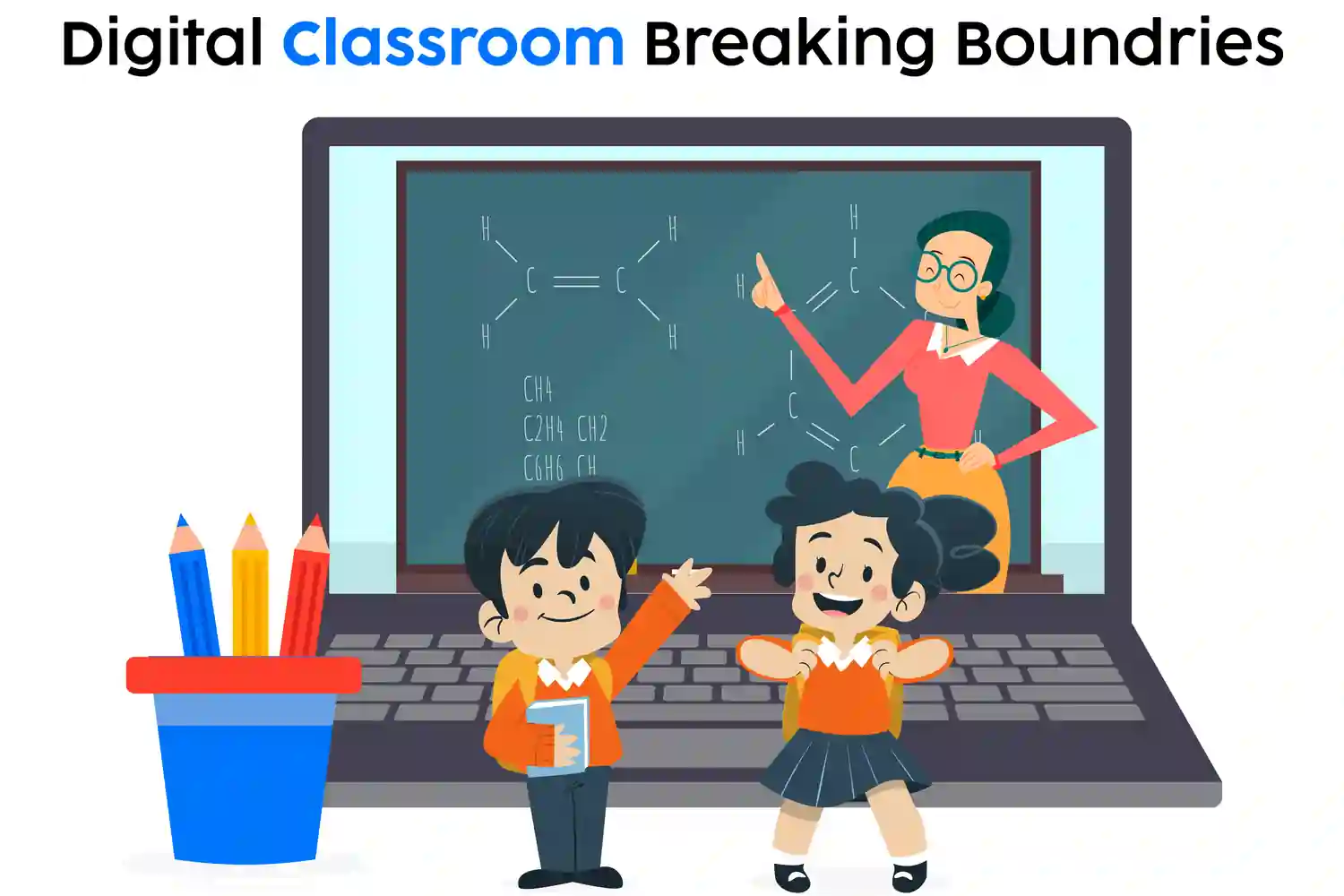
In today’s digital world, it has become clear that the techniques applied to achieve knowledge have changed quite a lot. Today’s classrooms do not work in the same physical learning space, rather they learn through online learning resources thus learning has become easier and in fact, interactive. This has mostly been facilitated by technology, as many resources are present to help educators assure maximum satisfaction to their students. In this article, we will discuss essential modern teaching tools that need to be considered when developing a digital classroom.
Also, e-learning mobile apps and education apps will be touched on, indicating their relevance in the current educational setting.
Building an education app? Learn why customized education app development is the smarter choice over third-party solutions.
The learning management system is one of the most important elements in a digital learning space. It enables instructors to coordinate courses, monitor students’ progress, and share materials with them on a single site. A learning management system (LMS) allows the teacher to organize learning materials, assess students, and maintain contact with the learners in case of any questions.
The capability to communicate efficiently is important in improving the learning experience. There’s a need for teachers to be in constant and effective communication with both the students and their parents in the easiest way possible. Several tools facilitate this process:
Interactive whiteboards have greatly transformed teaching and learning. They enable teachers to communicate their ideas interestingly and promote active learning.
Meanwhile, we also consider the aspect of evaluating student learning in the process of education. When using ICT in assessment, there is an opportunity for instant evaluation and self-evaluation of the students.
For the great achievement of a digital classroom, it is necessary and important to produce content that is both engaging and enlightening to the users. Different applications aid tutors in coming up with presentations, videos, and many lesson materials.
Every coin has two sides. On the one hand, virtual teaching is finding its way faster than one can imagine. There are some tools designed for classroom management to help a teacher even in such cases where discipline is enforced or a student’s presence or homework is monitored.
The proliferation of eLearning apps has highlighted the necessity for education applications with a specific focus on certain subjects or skills. These are often referred to as targeted applications and can be used for focused learning and resources.
Want to rank higher on search engines? Discover Digittrix's SEO strategies to boost your site’s visibility.
Let DIGITTRIX help you master SEO and climb the ranks.
The availability and utilization of various materials are important aspects of a digital class setting as well. With the help of digital libraries and other resources, students are equipped with the necessary elements needed for their learning experience.
In the education process of the child, the involvement of parents has a great potential to affect the student's achievement. In a digital classroom, providing a means of communication teacher-parent and vice versa is important.
Using gamification techniques in lesson plans can also enhance the student learning experience. These tools make learning more interactive by infusing elements of the game into the educational activities hence inspiring students to take part.
With the advent of modern and advanced classroom features especially online, there is a high need for the protection of student information. This will enable the teachers to look for devices or software that helps in securing any sensitive detail.
Taking into consideration the advanced technology, would expect that continuous learning should be embraced by teachers of any level in this digital age. The internet has too much of resources and courses for educators that help them keep up with the speed of Education Mobile App development and changes in teaching strategies as well as technology.
Social media platforms can serve as tools for collaboration and engagement. Teachers can use these platforms to connect with students, share resources, and foster discussions.
While social media should be used cautiously, it can serve as a valuable tool for creating a sense of community among students and teachers.
Establishing a digital classroom requires a careful mapping of the tools needed by the teacher and the learner. Where such tools include learning management systems, communication systems, evaluation tools, content generators as well as other entertaining applications, the embedding of these tools by the teacher serves to create a better learning experience.
With these in mind, it is apparent that as education shifts to the current trends and to ensure that the demands of the present day’s learners are met, eLearning app development and education app development areas will come into play. Integrating these resources into the daily teaching and learning processes of the educator will ensure that both curriculum delivery and student learning are experienced in a better manner which will better prepare the students for the 21st century.
In this sense, when equipped with the right resources and tools, teachers can design a digital classroom that addresses both their needs and those of the students, fostering a holistic and appreciative education that fits their different needs.
A well-designed educational app is crucial for creating an organized digital classroom and providing easily accessible learning materials. It should include features like an intuitive interface, search functionality, note-taking tools, and a dashboard to track student progress. For a smooth teaching experience, choose tools that offer simple navigation, interactive features, and positive feedback from users. If you're looking to build an eLearning app with these functionalities, contact Digittix known as an expert in Education App Development.
Build an educational app with us, We are a leading mobile app development Company with 14 years of Experience and having expert mobile developers at DIGITTRIX!
If you too want to build an app and are unsure of how to begin the process, schedule your appointment or book your consultation today with our expert technical managers by calling +91 8727000867
or write to us for all your queries at digittrix@gmail.com

Do you need help in Education App Development ?




Join over 1500+ businesses we've already helped!
Essential tools include Learning Management Systems (LMS), video conferencing tools, digital whiteboards, assessment platforms, and collaboration apps.
Video conferencing tools allow real-time interaction between teachers and students, enabling live classes, discussions, and group work in a remote setting.
Digittrix specializes in eLearning app development, helping teachers create custom apps that provide interactive and accessible learning experiences for students on mobile devices.
Digital whiteboards enhance teaching by enabling real-time interaction, collaborative problem-solving, and visual representation of lessons during online classes.

©2026Digittrix Infotech Private Limited , All rights reserved.